How To Boot Nokia 2.1 To Safe mode
Actually, I believe this format would be the most simplest way to format any android smartphone to safe mode.
I don't know in any other android phone. Maybe it could be of the same format, but in android 2.1 it is as easy as abc. Have you tried it or do you know about it? Just hang on let me just take you to the part.
Below is the process:
1. Make sure your android 2.1 is on, then press down the power button.
2. While pressing down the power buton, you will see two buttons; power off and the restart button displayed on your home screen. Now the moment the two buttons are displayed remove your finger from the power button you were pressing down, locate the 'restart button', press it down, while pressing it down, your nokia 2.1 will restart immediately.
3. Wait until the your phone restart and when it does finish restarting, at the home page of the nokia 2.1, it would display 'safe mode' at the bottom left corner of your phone.
Now that is it, you are now on safe mode. Hope its very easy?
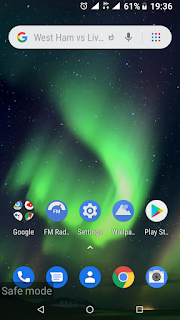



Comments
Post a Comment